# Centos7搭建开源高颜值的IT资产管理平台chemex
咖啡壶是开源、高颜值的IT资产管理平台。资产管理、归属、追溯、盘点以及轻量的服务器状态面板。支持导出导入、LDAP、自定义字段等。基于优雅的Laravel框架和DcatAdmin开发。
开源地址:https://gitee.com/celaraze/chemex

# 环境要求
git,用于管理版本,部署和升级必要工具。
PHP 8+ ,仅支持 PHP8。
MySQL 5.7+,数据库引擎,理论上 MariaDB 10.2 + 兼容支持。
ext-zip 扩展。
ext-json 扩展。
ext-fileinfo 扩展。
ext-ldap 扩展。
ext-bcmath 扩展。
ext-mysqli 扩展。
ext-xml 扩展。
ext-xmlrpc 扩展。
1
2
3
4
5
6
7
8
9
10
2
3
4
5
6
7
8
9
10
以上扩展安装过程注意版本必须与 PHP 版本一致。
# 系统简介
centos7
已安装PHP8和mysql数据库,nignx转发
域名:http://zc.nideyuming.com
# 部署(经典 Nginx & PHP-fpm)
生产环境下为遵守安全策略,非常建议在服务器本地进行部署,暂时不提供相关线上初始化安装的功能。因此,虽然前期部署的步骤较多,但已经为大家自动化处理了很大部分的流程,只需要跟着下面的命令一步步执行,一般是不会有部署问题的。
1.为你的计算机安装 PHP8 环境,参考:PHP官方 (安装省略)。
2.为你的计算机安装 MySQL 或者 mariadb(安装省略)
http://zc.nideyuming.com
数据库信息:
数据库:zc_chuanqu_cn
地址:172.16.32.11:3306
用户:zc_chuanqu_cn
密码:****
1
2
3
4
5
6
2
3
4
5
6
3:在你想要的目录中,执行 git clone https://gitee.com/celaraze/chemex.git 完成下载。
4:在项目根目录中,复制 .env.example 文件为一份新的,并重命名为 .env。
5:根据 .env 文件中注释的指引进行配置。
# cd /data/wwwroot/web/
# git clone https://gitee.com/celaraze/chemex.git
# mv chemex zc.nideyuming.com
# chown www.www -R zc.nideyuming.com/
# cd zc.nideyuming.com/
# mv .env.example .env
修改 .env 配置文件
1
2
3
4
5
6
7
8
2
3
4
5
6
7
8
# 安装导入数据
# su -l www
$ cd /data/wwwroot/web/zc.nideyuming.com/
$ php artisan chemex:install
正在优化配置!
Compiled views cleared!
Application cache cleared!
Route cache cleared!
Configuration cache cleared!
Compiled services and packages files removed!
Caches cleared successfully!
正在设置存储系统!
The [/home/data/wwwroot/web/zc.nideyuming.com/public/storage] link has been connected to [/home/data/wwwroot/web/zc.nideyuming.com/storage/app/public].
The links have been created.
正在配置APP密钥!
Application key set successfully.
正在配置JWT密钥!
This will invalidate all existing tokens. Are you sure you want to override the secret key? (yes/no) [no]:
> yes
jwt-auth secret [opRJk8IlSJeJiOOVEKf5KEhk2Xz0rmYl8W4uZVVr06futCH77NlDPgCNt9ytymy2] set successfully.
正在处理数据库迁移!
Migration table created successfully.
...
Migrated: 2021_05_19_085513_version_3_0_10 (9.27ms)
正在初始化基础数据!
Database seeding completed successfully.
Admin账户已成功重置为 admin/admin
安装完成!
用户名密码都为:admin
$ chmod 777 -R storage
$ ll storage/
1
2
3
4
5
6
7
8
9
10
11
12
13
14
15
16
17
18
19
20
21
22
23
24
25
26
27
28
29
30
31
32
33
2
3
4
5
6
7
8
9
10
11
12
13
14
15
16
17
18
19
20
21
22
23
24
25
26
27
28
29
30
31
32
33
# 配置nginx
server {
listen 80;
server_name zc.nideyuming.com;
root /data/wwwroot/web/zc.nideyuming.com/public;
access_log /data/wwwroot/log/zc.nideyuming.com-access.log main_aliyun;
error_log off;
location / {
index index.php index.htm index.html;
try_files $uri $uri/ /index.php?$args;
}
location ~ .*\.(php|php5)?$ {
fastcgi_pass http://127.0.0.1:8100;
fastcgi_index index.php;
fastcgi_param SCRIPT_FILENAME $document_root$fastcgi_script_name;
include fastcgi_params;
}
location ~ .*\.(htm|html|css|js|jpg|jpeg|gif|png|ico|bmp|gz|xml|zip|rar|swf|txt|xls|xlsx|flv|mid|doc|ppt|pdf|mp3|wma|exe)?$ {
expires 30d;
access_log /dev/null;
}
}
1
2
3
4
5
6
7
8
9
10
11
12
13
14
15
16
17
18
19
20
21
22
2
3
4
5
6
7
8
9
10
11
12
13
14
15
16
17
18
19
20
21
22
此时可以通过访问 http://zc.nideyuming.com 来使用咖啡壶。管理员账号密码为:admin / admin。
访问
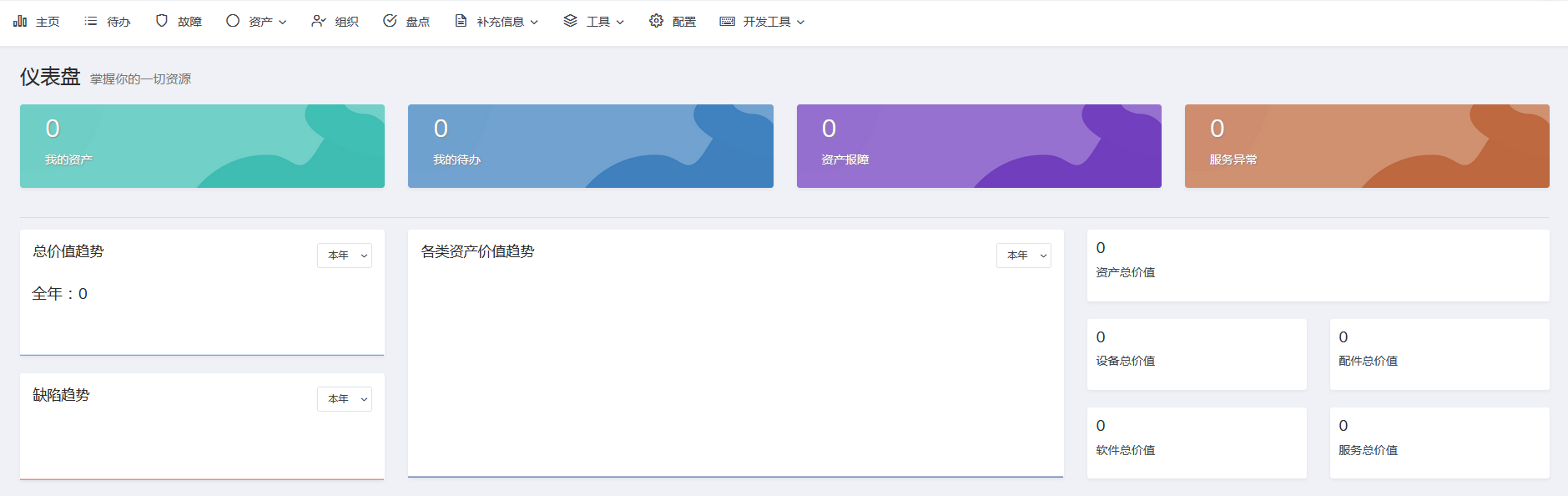
# 版本更新
随时随地保持更新可以在项目根目录中执行以下命令,将会同步分支的最新修改内容。
sudo git fetch --all && git reset --hard origin/main && git pull
1
接着,执行以下来进行升级。
php artisan chemex:update
1
注意,如果提示 permission denied 错误,需要通过 sudo 身份执行。